PUSHPAY Giving FAQ's
Q: How do I create an account?
Pushpay is unlike most other giving platforms as it does not require an account to be created before you submit a payment. When you are directed to your organization's unique giving link and you are seemingly in the process of submitting a payment - don't be alarmed as this is intentional.
Here at Pushpay, we seek to eliminate as many roadblocks to giving as possible. Especially the typical "create an account before you can give" page. With the exception of the Pushpay app from the Apple and Google Play app stores, you shouldn't expect to have the option to create an account before a payment has been submitted. The account creation is instead an option integrated into the payment experience.
Q: Why can't I sign in?
If you are having difficulty signing into your Pushpay account, there could be a few explanations. Logins can be confusing and frustrating, but rest assured that the Pushpay Login process is designed the way it is to keep your personal information safe. Read below for ways to troubleshoot the issue:
Have you created a Pushpay account?Pushpay does not require account creation to submit a payment through the platform. If you are unable to login, it's possible your payments have been submitted as a guest - meaning the payment was not associated to an active account.
Additionally, if your organization is new to Pushpay, your account details do not carry over from an alternate system. A great way to verify if you've given through Pushpay is to search for confirmation emails that are sent following a successful payment. These emails are sent from Pushpay and not the organization you are paying.
Have you confirmed your details?
To protect your information, we require that your email address and phone number is confirmed before it can be used as a login authenticator. Your phone number must be confirmed to create an account - because of this, if you are unable to login with your email, try using your phone number in combination with your password.
Have you reset your password?
If you know you have a Pushpay account and you know your details have been confirmed, you may need to reset your password. This can be done at pushpay.com/forgot and completed through an email sent to your inbox.
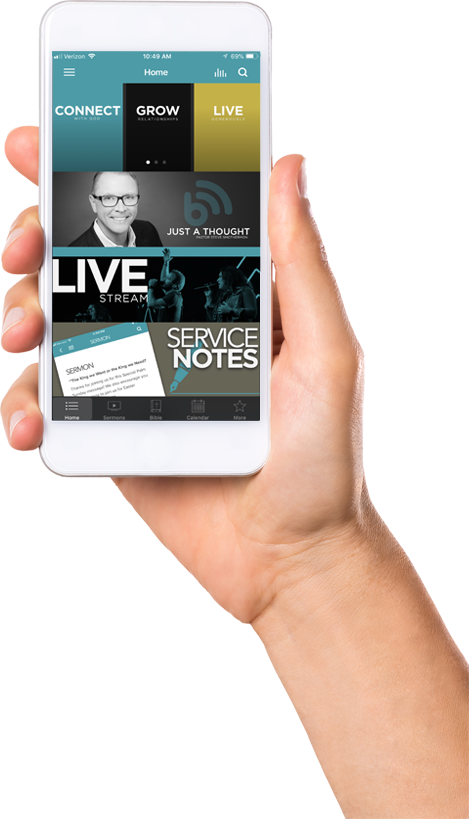
Latest Media
Check out our latest sermons, stream church service live or see other videos and podcasts.
